Identity Server 4 - setting up a simple identity server to test JWT
Making a simple Identity Server 4 to test JWT issuance
If you have ever looked at the Identity Server 4 project on GitHub you will be bewildered by the sheer amount of stuff you can download. There are multiple permutations and branches of the software.
The git source is located here: https://github.com/IdentityServer/IdentityServer4
Here is how I got a very simple Identity Server 4 working to test an application which required JWT tokens.
First I downloaded Quickstart 1_ClientCredentials from the many GitHub example projects. It can currently be found here: https://github.com/IdentityServer/IdentityServer4/tree/master/samples/Quickstarts/1_ClientCredentials
Open Quickstart.sln in Visual Studio and build it. it should build first time. There is no database with this simple project, so no need to worry about setting up the Identity Server dB.
For our API I only needed to change the Config.cs file as follows.
First change method GetApis:
public static IEnumerable
{
return new List
{
new ApiResource("MyAPI", "My API")
};
}
Where it says MyAPI above change to the name of the API for which you wish to issue JWT tokens.
Second change GetClients:
public static IEnumerable
{
return new List
{
new Client
{
ClientId = "client",
// no interactive user, use the clientid/secret for authentication
AllowedGrantTypes = GrantTypes.ClientCredentials,
// secret for authentication
ClientSecrets =
{
new Secret("secret".Sha256())
},
// scopes that client has access to
AllowedScopes = { "MyAPI" }
}
};
}
Be aware that three fields above are critical to how you call your identity server:
ClientId 'client' - the name of the client which will call identity server
ClientSecrets 'secret' - the secret your API will use which identifies that it is a valid caller of identity server for the issuance of JWT tokens
AllowedScopes - the API resource you set up in the previous method.
These three values have to feature in the calling application.
To test that everything is working I can use the venerable PostMan app as follows. Make sure that your identity server is actually running.
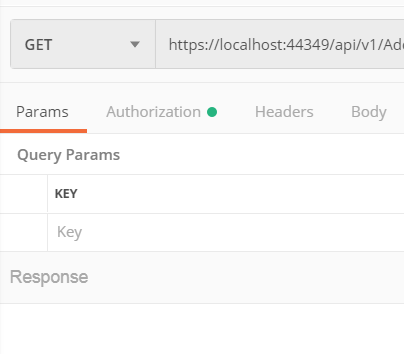
Set up your API get and click on the Authorization tab as above.
You should see this dialogue:

Click on the orange button 'Get New Access Token'

- Select Grant Type of 'Client Credentials'.
- Enter the URL of your identity server as 'Access Token URL'.
- Enter the client id you coded into identity server as 'Client ID'
- Enter the secret you coded into identity server as 'Client Secret'
- Enter the Allowed Scope you coded into identity server as 'Scope'
Press the orange 'Request Token' button.
Postman should then issue a token!

Scroll to the bottom of the dialogue where the Access Token is displayed.
You will see an orange button 'Use Token'

PostMan has now called your identity server and created a valid JWT token which it can use to call your API.

Call your API by pressing the PostMan blue 'Send' button. Your API should return data correctly.
Have fun.